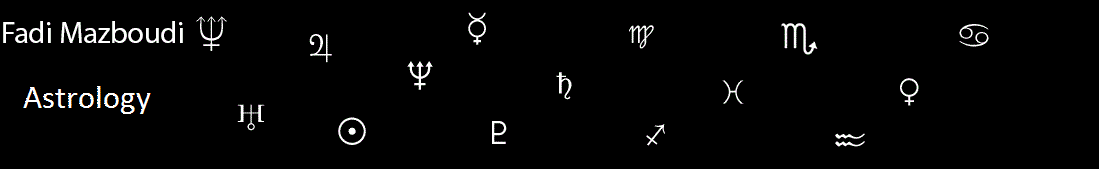1.Download the Astro files
2.Extract the contents to a folder “Astro” on your C: drive
3.Create a notepad (inside the same folder) with the line: subst d: c:\astro
3.1.Save the notepad as “dosstart.bat”
4.Download and install DOSBox (I chose Win32 Installer though I have Windows x64)
5.Run DOSBox and type the following:
mount c: c:\ (press enter)
c: (press enter)
cd astro (press enter)
dosstart.bat (press enter)
opus.exe (press enter)
*On how to enter data, read the “instructions” available in the .rar file.